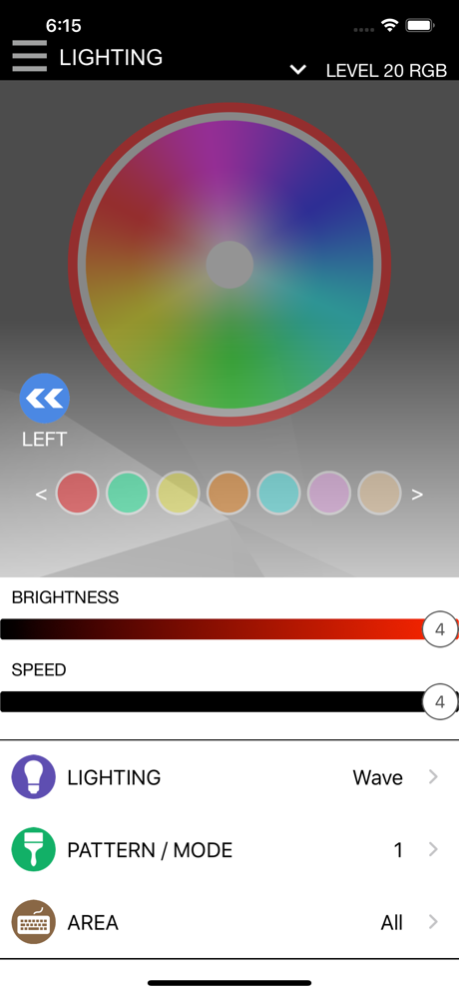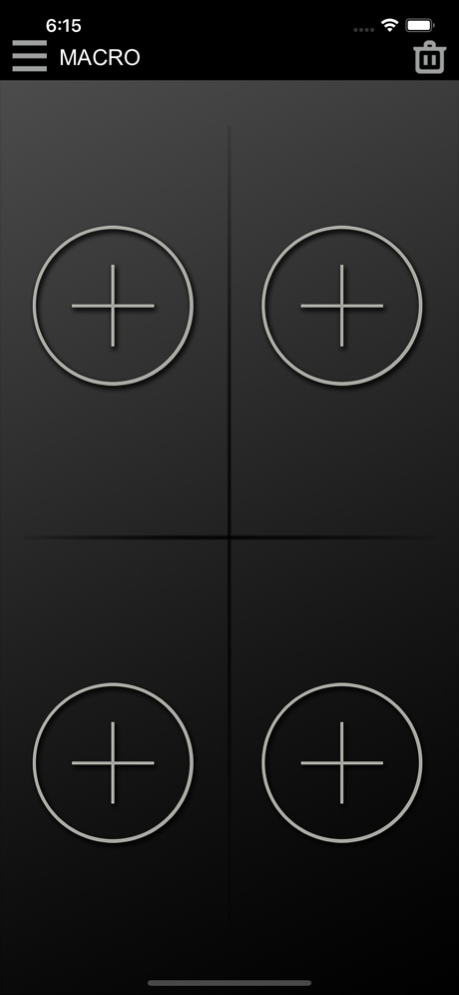TT iTAKE 1.1.2
Continue to app
Free Version
Publisher Description
The TT iTAKE App is the perfect companion for your TT Premium hardware.
With a host of convenient features, the TT iTAKE App transforms your smartphone & tablet into a powerful tool that lets you get the most out of your device.
APP Features:
• Users can switch between 13 different lighting effects from front side and 14 different lighting effects form side face, adjust illumination effect speed and adjust illumination brightness.
• App comes with a four key macro function which allows users to load up registered key commands from the gaming software and to executive a chain of commands in-game without interruption.
• Featuring a specially designed voice controlled AI, users gain access to all light functions: color, effects, speed, and brightness with easy-to-use voice recognition commands for a truly hands-free gaming experience.
• Play your favorite games using your smartphone/tablet device with exclusive patented designed (VGC) virtual game controller mode on your mobile device in order to play your favorite games for a truly wireless mobile gaming experience.
INSTALLATION:
1) Download the TT iTAKE App.
2) Download, install and start the TT iTAKE Engine driver software on your computer.
3) Ensure computer and mobile device are connected to the same WiFi network.
4) Start the app on your mobile device, then follow the on-screen pairing instructions.
Dec 31, 2020
Version 1.1.2
Bug Fixed and System Performance.
About TT iTAKE
TT iTAKE is a free app for iOS published in the System Maintenance list of apps, part of System Utilities.
The company that develops TT iTAKE is Thermaltake Technology Co., Ltd.. The latest version released by its developer is 1.1.2.
To install TT iTAKE on your iOS device, just click the green Continue To App button above to start the installation process. The app is listed on our website since 2020-12-31 and was downloaded 0 times. We have already checked if the download link is safe, however for your own protection we recommend that you scan the downloaded app with your antivirus. Your antivirus may detect the TT iTAKE as malware if the download link is broken.
How to install TT iTAKE on your iOS device:
- Click on the Continue To App button on our website. This will redirect you to the App Store.
- Once the TT iTAKE is shown in the iTunes listing of your iOS device, you can start its download and installation. Tap on the GET button to the right of the app to start downloading it.
- If you are not logged-in the iOS appstore app, you'll be prompted for your your Apple ID and/or password.
- After TT iTAKE is downloaded, you'll see an INSTALL button to the right. Tap on it to start the actual installation of the iOS app.
- Once installation is finished you can tap on the OPEN button to start it. Its icon will also be added to your device home screen.